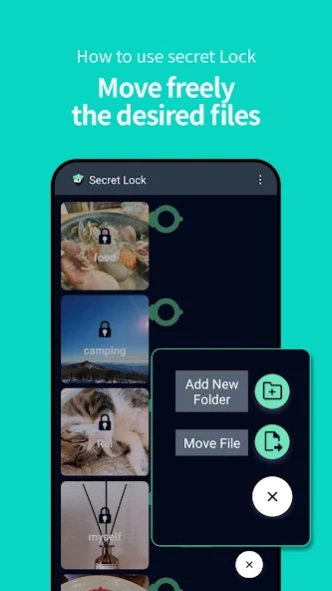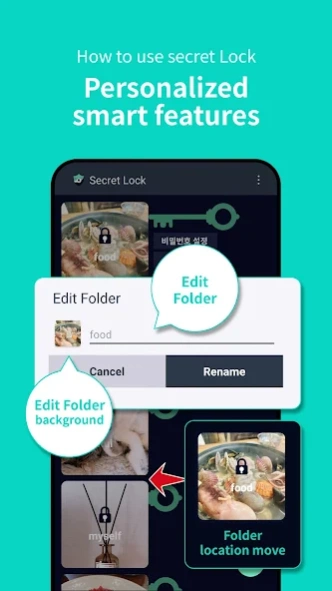Secret Lock-Hide photo, video 1.39
Free Version
Publisher Description
Secret Lock-Hide photo, video - Secure your photos and videos with Secret Lock!
Do you think that identifying which pictures should be posted on Instagram between pictures that other people should not see is important?
You don't want to show your body monitoring pictures to others until you have reached your target weight, do you?
Secret Lock is a free app that allows you to create folders, manage photos, videos, documents, PIN codes, and more.
Try the folder lock function, which safely manages your personal photos, videos, and documents.
- You can confidentially manage your own personal photos, videos, ID/PW documents, and more with folders.
- Provides a lock function for each folder. Set the password and lock it with a key.
- You can also re-arrange the positions of the folders. Manage the folders that you use frequently by dragging them up.
- You can apply a wallpaper in each folder. Decorate the folder to match the folder's name.
- Provides secret lock camouflage. Try using it disguised as a stopwatch app or a fake thermometer app.
- Provides dark mode and light mode.
- Provides trash recovery. You can restore deleted pictures back to the gallery or any of the folders.
- Is there not enough capacity for the device? Supports backups to Google drive.
Manage your valuable information safely with Secret Lock.
PRIVACY ACTIVATED IS SECRET LOCK
About Secret Lock-Hide photo, video
Secret Lock-Hide photo, video is a free app for Android published in the System Maintenance list of apps, part of System Utilities.
The company that develops Secret Lock-Hide photo, video is global.smpleinc. The latest version released by its developer is 1.39.
To install Secret Lock-Hide photo, video on your Android device, just click the green Continue To App button above to start the installation process. The app is listed on our website since 2023-10-05 and was downloaded 2 times. We have already checked if the download link is safe, however for your own protection we recommend that you scan the downloaded app with your antivirus. Your antivirus may detect the Secret Lock-Hide photo, video as malware as malware if the download link to kr.co.simplebestapp.secretlock is broken.
How to install Secret Lock-Hide photo, video on your Android device:
- Click on the Continue To App button on our website. This will redirect you to Google Play.
- Once the Secret Lock-Hide photo, video is shown in the Google Play listing of your Android device, you can start its download and installation. Tap on the Install button located below the search bar and to the right of the app icon.
- A pop-up window with the permissions required by Secret Lock-Hide photo, video will be shown. Click on Accept to continue the process.
- Secret Lock-Hide photo, video will be downloaded onto your device, displaying a progress. Once the download completes, the installation will start and you'll get a notification after the installation is finished.